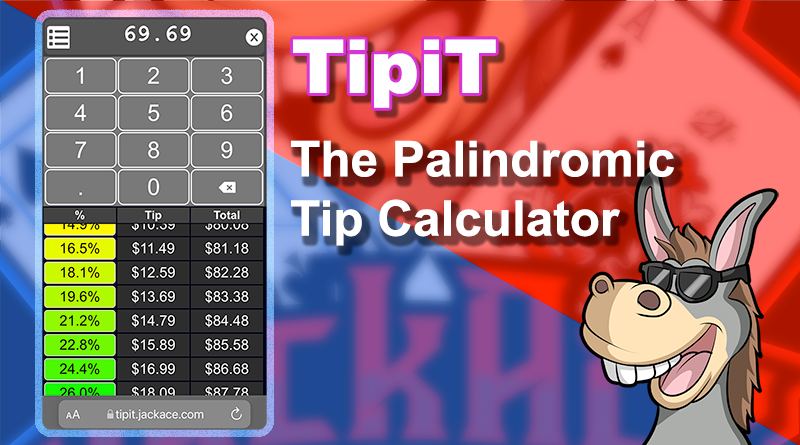
No more fumbling with restaurant and bar receipts when you get your credit card bill! With TipiT, you can easily tell whether your receipt totals have been manipulated!
Beware of Dishonest Servers and Bar Staff
Unfortunately, there are a lot of dishonest people in the service industry (as there are in every industry) who are quick to line their pockets with the money of unsuspecting customers. These servers can take advantage of their patrons with a few strokes of the pen. They do this by illegally altering the tip and total of your meal's check, increasing thier tips for the day.
For example, let's say you get a bill for $59.58. A typical tip might be $11.42 (19.1%), bringing the total to $71.00. A dishonest server could easily turn the $11.42 tip into a $19.42 tip, bringing your total to $79.00 (changing the "1" to a "9" in both the tip and the total), increasing his tip by $8 (a 72% increase for him!).
|
Original Amount |
Altered Amount |
Difference | |
|---|---|---|---|
| Subtotal | $59.58 | $59.58 | |
| Tip | $11.42 | $19.42 | $8 |
| Total | $71.00 | $79.00 | $8 |
That $8 bump in your dinner bill may not set off any alarms unless you specifically remembered that transaction or if you were manually reconciling your credit card statement every month.
Reconcile your Credit Card Bill in Seconds!
I used to spend hours every month reconciling my credit card statements, making sure every charge was valid and that restaurant and bar charges weren't padded with extra tips by dishonest servers and bartenders. I've caught several instances of my receipts not matching, sometimes due to fraud and sometimes due to seemingly innocent mistakes (where the total was only off by a few cents).
Now with TipiT, reconciling restaurant and bar charges can be done in seconds. You only have to investigate suspicious looking charges, which should rarely occur.
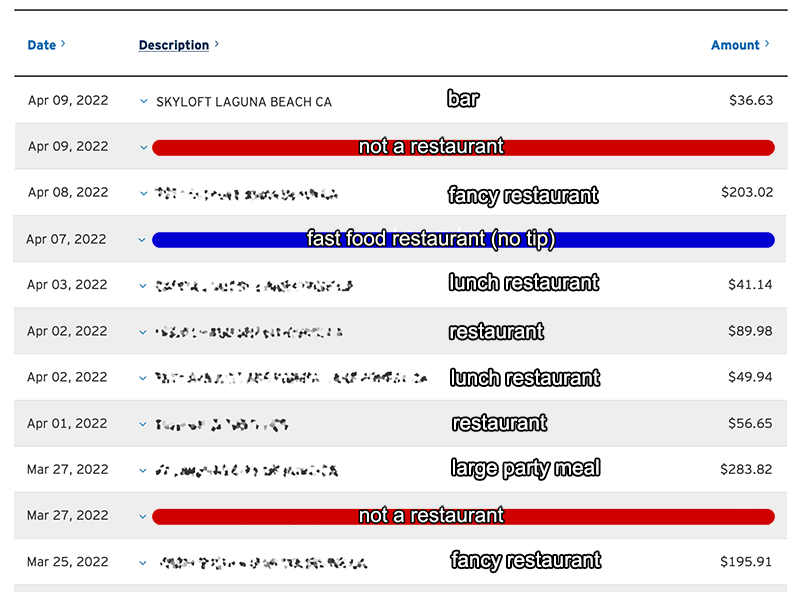
The above screenshot is from a recent credit card bill. I removed some items where tipping was not possible and I am displaying the totals for all my restaurant and bar charges.
Everything looks legit! Can you tell why?
Make Your Totals into a Palindrome
If you've got a good eye, you noticed that all the above charges are "palindromic". If you ignore the decimal point, the numbers read the same backwards and forwards. For example, the bar charge from Skyloft was a total of $36.63, and "3663" backwards is still "3663".
If you always make your restaurant and bar charges palindromic, you can easily identify charges on your credit card statement that may have been manipulated.
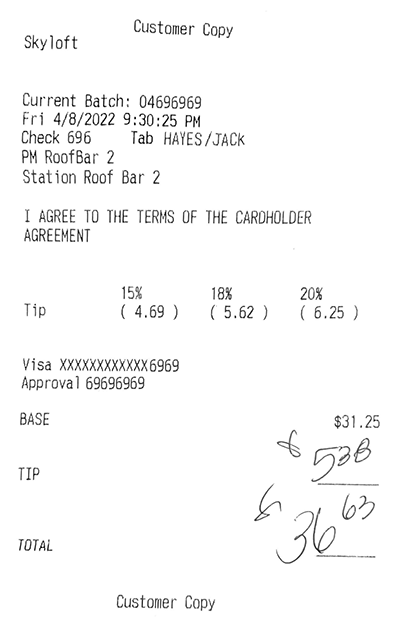
Is Making Your Total a Palindrome Bulletproof?
No. You're still susceptible to fraudulent charges if your server is observative and both your tip AND your total happen to be manipulatable.
For example, if your bill is $100.00 and you tip $20.21 for a total of $120.21, then your waiter can still turn your $20.21 tip into a $28.21 tip, for a total of $128.21.
But for this to happen, the following stars must align:
- Your server has to recognize that you're intentionally making your total a palindrome.
- The total can't raise a red flag to you or to your credit card company. It would be easy change a total of "$12.34" to "$43212.34" by adding $43,200 to both the tip and the total, but this would certainly get rejected by the credit card company and immediately noticed by you. Also spending over $400 at the local taqueria for lunch would stick out like a sore thumb upon review.
- The doctored receipt must hold up to scrutiny. You can change 1's into 7's or 9's, and you can change 0's to 8's or 6's, but you probably couldn't change a "3" into a "7".
- Your server has to want to rip off someone who has already shown a concern about fraud. Since you've already demonstrated that you're concerned with fraud, the bad actor would be less likely to target you. It's like a burglar who passes over homes with security system stickers on their windows.
- Your server has to be able to perform the math necessary to commit this fraud, which is probably less common than you think (not just amongst servers, but amongst the general population).
(re) Introducing TipiT: The Palindromic Tip Calculator!
I used to manually perform these tip calculations in my head, but in 2014, I wrote an iPhone app called TipiT to do the work for me.
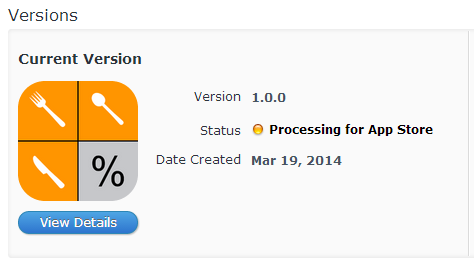
Since then, I've stopped supporting the iOS version of this app and it was consequently removed from the App Store.
But good news! TipiT has officially been re-introduced with a free web version! To use the new TipiT calculator, go to
https://tipit.jackace.com
TipiT is best viewed from your mobile phone, although using it from a tablet or your laptop works just fine (if you're the type of person who eats at restaurants with your laptop, I guess?).
When you open your browser to TipiT, you'll see the TipiT calculator.
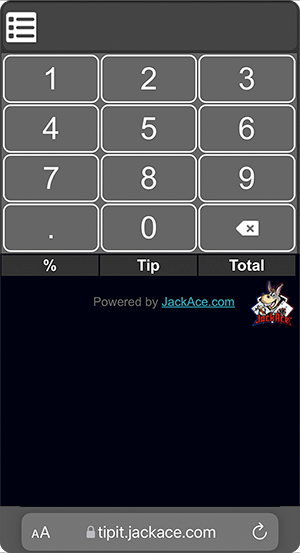
Use the calculator buttons to input your bill total! No need to type in the desired percentage. TipiT will display an array of possible tips and totals as you type!
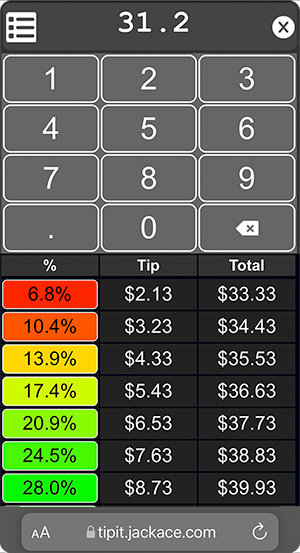
When your bill amount is complete, the calculator disappears, giving you a full screen view of your options. If your desired percentage is not visible, you can scroll through the results by swiping.

The smallest tip percentages are colored in red. As you move higher in percent, the color will change to yellow and then to green. Green colored tips would correspond to the best level of service.
If you've mistyped the subtotal, you can click on the
 calculator icon to bring back the
calculator and retype it. You can also click the
calculator icon to bring back the
calculator and retype it. You can also click the
 icon to wipe the amount completely and
start over from scratch.
icon to wipe the amount completely and
start over from scratch.

Open Source
TipiT is open source and the code is available on GitHub. The repo can be found at:
https://github.com/JackAce/tipit.jackace.com/
Please Enjoy!
Please use TipiT the next time you go out! Let me know how it works for you and please let me know if you experience any display issues or calculation errors! I hope you all enjoy it!
